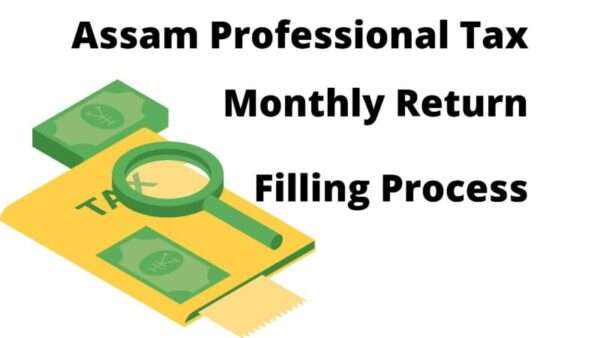Assam Professional Tax Return can be submitted online. Now tax payer no need to submit physical monthly return in Form III. All the system of registration, payment and return is online for the ease of taxpayer.
From August, 2021 Assam Professional Tax Return filling procedure has been changed as the department has introduces new portal for the all professional tax related activities.
Assam Professional Tax Return Filling step by step guide
The monthly return filling procedure under Assam Professional Tax has been explained in few simple steps below:
- Visit the official website.
- Click on the Log in button at the right top corner at the of the homepage.
- After clicking on log in you may asked to enter your log in Id.
- Type your log in Id and then click on Next.
- In next step you may asked to enter your log in password and captcha code showing below and then log in.
After successful log in click on E return>file return from the home page menu.After clicking on file return you can see the e-return form in the next page.Under e-return form you need to select the APTCE Form III.After selecting form III system will automatically fetch your dealer identity and will show your registration number.Under general category select return category as monthly, financial year, return filling period and return type.Return type would be Original for new return and Revised if you have already submitted return and now wish to make any change on that filed return.Then select the method of filling the return from Web or file upload. (Web recommended)If you want to file NIL return then click on Yes or otherwise click on No and then submit.After clicking on submit in next page your basic return details will be reflect.You have to provide the Enrollment Registration number if available otherwise keep it blank.Then you need to select the employee details with their slab and quantity. And click on add.After adding all for slab and its quantity your value would match the tax paid value. If your entered slab value is defer from the actual tax paid re-check and match the value otherwise return filling would not be accepted by system.After matching the tax paid amount with the amount as per slab click and save button and then preview and submit button.In next page request you to recheck your data and click on submit. Now you have successfully submitted your monthly Professional Tax return.
You may also read: Assam Professional Tax portal Update on 2021
How to download the Return Acknowledgement from the portal
To download the return acknowledgement you need to follow the below steps:
- Go to E- Return from the menu bar of your home page.
- Click on view E- Return.
- Under view E- Return select the Form APTCE Form III and then select the period for which you have file the return up to the return.
- Then click on Acknowledgement number and print the Form III or download the form III.
- To download the acknowledgement receipt click on print button to download the same.
I hope this article will help you in Assam Professional Tax Return Filling. If you have any query please do comment below.